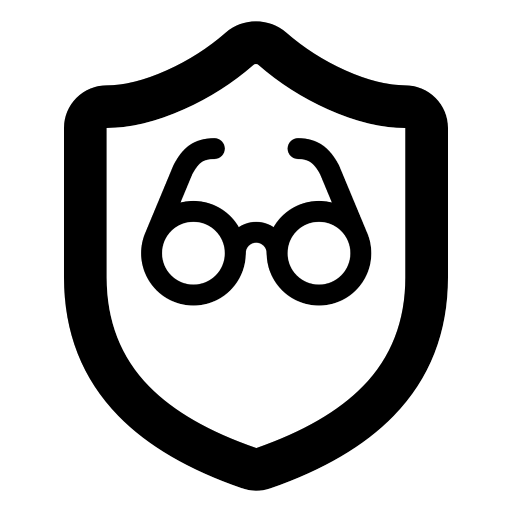Protecting Your Privacy: A Guide to Face Blurring with FaceBlurify.com

In today's digital age, protecting your privacy is more important than ever. Sharing photos and videos online is commonplace, but often, we overlook the risks associated with revealing personal information, especially facial features. This article focuses on the importance of face blurring and walks you through a practical guide using FaceBlurify.com, a powerful yet simple tool for protecting your privacy.
Scenario: Protecting Privacy in Political Campaigns
Let's say you're a local politician running for office. You recently attended a town hall meeting and want to share photos on social media to showcase your engagement with constituents. Sharing unedited photos risks revealing the identities of private citizens, potentially exposing them to unwanted attention or even harassment. This is where privacy and face blurring become essential. Protecting the identities of your constituents shows respect for their privacy and builds trust within your community.
Why Privacy Matters
Why is face blurring so important in this context? Because it allows you to share your story without jeopardizing the privacy of others. Protecting people's identities prevents unwanted exposure to online risks. The right to privacy is a fundamental human right, and protecting it should be a priority for everyone, especially those in positions of public service. Respecting individual privacy is critical for building trust, transparency, and a stronger community.
How to Use FaceBlurify.com
- Upload Your Image or Video: Go to FaceBlurify.com and select the "Upload" button to choose the file from your computer.
- Adjust Blur Intensity: Once the image is uploaded, use the slider to adjust the blur intensity to your preferred level. The tool offers a range of blurring options to suit different needs.
- Select Faces to Blur (Optional): While the tool automatically detects and blurs faces, you can manually adjust the blurring on specific faces for better control.
- Download Your Edited File: Once you are satisfied with the result, click the "Download" button to save your face-blurred image or video to your device. This straightforward process ensures your images are edited quickly and effectively without compromising the visual quality of the rest of the image.
Protecting your privacy online is crucial, and blurring faces in your photos and videos is a significant step. Don't risk your identity or the privacy of others. Try FaceBlurify.com today and experience the ease and effectiveness of our face blurring tool. It's free and easy to use!